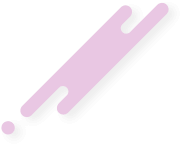- Joined
- Oct 25, 2018
- Messages
- 333
- Reaction score
- 255
- Points
- 43
- Location
- FTU
- Website
- www.freetutorials.eu
- Credits
- 2,859
Text to speech (TTS) Listen to your books!
I recently started to experiment with text to speech tools to listen to books that don't have any audio book release.
As I have hard to concentrate on reading this helps me a lot.
It's very easy to get started!
The first tool you need is Balabolka, it's free and you can find it here: http://www.cross-plus-a.com/balabolka.htm
Download and open it, I use the portable version.
Drag any ebook or paste text into it and click play. Easy as that. It will start to read with a computer generated voice.
Words read are highlighted so you can follow along.
The standard voices are pretty bad so I recommend you get some better ones. The difference is big.
I have tested a few.
Nuance v3.0.0, Ivona v1.6.76, Neospeech and some older Loquendo. (Pirate releases of these are available) Send me a PM if you cannot find them.
You just install them and they will show up in Balabolka after a restart of the program.
Ivona or Neospeech voices are by far the best and I recommend using those, especially the female voices are very clear.
Loquendo is really bad and Nuance is decent at best.
They all have support for many languages so you can likely listen to books in your native language.
You can adjust pitch and speed to your liking and if you want to you can even train the voices to pronounce words better by building custom dictionaries for them.
I have not dived into that yet as it works good enough as it is and it seems to be a lot of work but if you done some improvements please share them with us!
If you are using TTS, please share your experiences with different voices and tools!
I recently started to experiment with text to speech tools to listen to books that don't have any audio book release.
As I have hard to concentrate on reading this helps me a lot.
It's very easy to get started!
The first tool you need is Balabolka, it's free and you can find it here: http://www.cross-plus-a.com/balabolka.htm
Download and open it, I use the portable version.
Drag any ebook or paste text into it and click play. Easy as that. It will start to read with a computer generated voice.
Words read are highlighted so you can follow along.
The standard voices are pretty bad so I recommend you get some better ones. The difference is big.
I have tested a few.
Nuance v3.0.0, Ivona v1.6.76, Neospeech and some older Loquendo. (Pirate releases of these are available) Send me a PM if you cannot find them.
You just install them and they will show up in Balabolka after a restart of the program.
Ivona or Neospeech voices are by far the best and I recommend using those, especially the female voices are very clear.
Loquendo is really bad and Nuance is decent at best.
They all have support for many languages so you can likely listen to books in your native language.
You can adjust pitch and speed to your liking and if you want to you can even train the voices to pronounce words better by building custom dictionaries for them.
I have not dived into that yet as it works good enough as it is and it seems to be a lot of work but if you done some improvements please share them with us!
If you are using TTS, please share your experiences with different voices and tools!