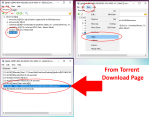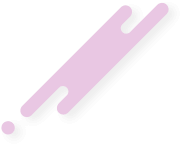- Joined
- Oct 25, 2018
- Messages
- 333
- Reaction score
- 255
- Points
- 43
- Location
- FTU
- Website
- www.freetutorials.eu
- Credits
- 2,859
Checking Torrent Hash
There are three main reasons to check the Torrent Info Hash:
1. You may have files that are already here that you wish to seed. Keep in mind that your unsatisfied count will be impacted, you will need to seed the torrent for the 72 hours minimum like any other torrent (book) downloaded.
2. You may have run into an error, sometimes due to the hash being changed on the data file (the book) and want to find out if this is the case and therefore if you need to re-download the book to get things squared away.
3. You may wish to fulfill a reseed request and are uncertain if the data file you have is the same exact one down to the info hash.
You will need Ultima's BEncode Editor
https://sites.google.com/site/ultimasites/bencode-editor
Then you proceed:
Make note of the Info Hash as reported on the Torrent page
Download the .torrent file from the site
Create a new .torrent file from the data file (the book) you wish to check, but do not start it.
Open both .torrent files with BEncode Editor and compare the info hash, If they match, you are good to go...
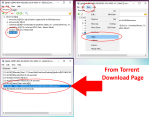
There are three main reasons to check the Torrent Info Hash:
1. You may have files that are already here that you wish to seed. Keep in mind that your unsatisfied count will be impacted, you will need to seed the torrent for the 72 hours minimum like any other torrent (book) downloaded.
2. You may have run into an error, sometimes due to the hash being changed on the data file (the book) and want to find out if this is the case and therefore if you need to re-download the book to get things squared away.
3. You may wish to fulfill a reseed request and are uncertain if the data file you have is the same exact one down to the info hash.
You will need Ultima's BEncode Editor
https://sites.google.com/site/ultimasites/bencode-editor
Then you proceed:
Make note of the Info Hash as reported on the Torrent page
Download the .torrent file from the site
Create a new .torrent file from the data file (the book) you wish to check, but do not start it.
Open both .torrent files with BEncode Editor and compare the info hash, If they match, you are good to go...