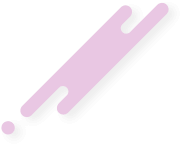- Joined
- Oct 25, 2018
- Messages
- 333
- Reaction score
- 255
- Points
- 43
- Location
- FTU
- Website
- www.freetutorials.eu
- Credits
- 2,859
How to set up Bookmark RSS Feed in utorrent - Tutorial
Make sure you have nothing in your bookmarks to start with unless you want to download them
Click RSS Button
Then select Bookmarked Torrents
Scroll down and make sure it is on Download link
Then click Get RSS Link
Now open utorrent then right click Feeds selecting Add RSS Feed....
Then copy and paste your Bookmark Rss Feed here
Selecting the Automatically download all items
Now hit Ok
Now when you add a bookmark onsite and your feed updates in your client it will automatically download it
Make sure you have nothing in your bookmarks to start with unless you want to download them
Click RSS Button
Then select Bookmarked Torrents
Scroll down and make sure it is on Download link
Then click Get RSS Link
Now open utorrent then right click Feeds selecting Add RSS Feed....
Then copy and paste your Bookmark Rss Feed here
Selecting the Automatically download all items
Now hit Ok
Now when you add a bookmark onsite and your feed updates in your client it will automatically download it