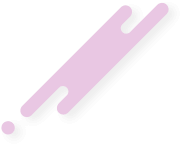Prom3th3uS
Administrator
Staff member
Junior Administrator
Super Moderator
+Lifetime VIP+
Contributor
Registered

Author: Adam Wilbert
Language: English
Released: 7/23/2019
Subtitle: Included
Torrent Contains: 119 Files, 13 Folders
Course Source: https://www.lynda.com/SQL-Server-tutorials/SQL-Server-Reporting-Services/2804073-2.html
Description:
Discover how to build, edit, and publish interactive reports using Reporting Services in SQL Server. In this course, author Adam Wilbert shows how to create, format, and share reports that leverage a variety of data sources. First, he takes you through the setup process, followed by the step-by-step process of building a report. He covers interactive elements, formatting, charts, sorting, filtering, web viewing, and mobile viewing. Adam also shares best practices, tips, and tricks that you can use to ensure your reports are dynamic.
Topics Include:
• What is SQL Server Reporting Services (SSRS)?
• Installing and setting up SSRS
• Configuring a report server
• Joining data tables
• Filtering and sorting data
• Grouping data in a report
• Working with matrixes
• Using aggregate functions
• Working with parameters
• Displaying charts and sparklines
• Creating device-specific layouts
• Viewing reports in the Power BI mobile app
• Reusing report parts.


Download Lynda | SQL Server Reporting Services [FCO] GloDLS torrent - GloDLS
GloDLS is where you can download all your favorite movies, tv, music, games, softwares, mobile applications, pictures and other torrents free.
-
1
-
1
-
1
- Show all