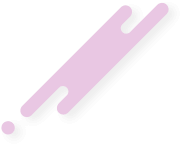Open Windows Explorer (ALT + E)
Navigate to the root of your karaoke hard drive.
Press Control+F or F3 (Search/Find) and enter Celine Dion in the Search Box.
That search will find all of the Celine Dion tracks for you; note that it may
find other trax with the words Celine or Dion in them (fr'instance Dion,
Dion & the Belmonts, Dionne Warwick), but the trax both words will be
listed first.
(Just ran that search on my main karaoke hard drive and came up with 4,363
files and no Dion or Dionne Warwick files)
Assuming that you have nothing but Celine Dion tracks in your search results
select them all (Control+A) and then either:
a. Press Shift+Delete to remove them all permanently.
b, Press Delete so that they're saved to the Recycle Bin just in case you want
to undelete any of them.
c. Make a folder (Control+Shift+N) for temporarily holding all of those files
and drag n drop them into that folder (or use Control+X to cut the files from
the search results and Control+V to place them in the new TEMP folder) and
then delete them at your leisure.