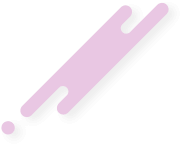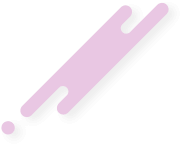cheersThere you go CB5025

File folder on MEGA
mega.nz
Welcome to GloTorrents Community
Join us now to get access to all our features. Once registered and logged in, you will be able to create topics, post replies to existing threads, give reputation to your fellow members, get your own private messenger, and so, so much more. It's also quick and totally free, so what are you waiting for?
You are using an out of date browser. It may not display this or other websites correctly.
You should upgrade or use an alternative browser.
You should upgrade or use an alternative browser.
💠 𝕆𝔽𝔽𝕀ℂ𝕀𝔸𝕃 KARAOKE ENTHUSIAST CHAT
- Thread starter MissKitti
- Start date
Thank you so much.There you go CB5025

File folder on MEGA
mega.nz
Please see my update!
I found faulty files in the KV folder too.
**EDIT** - Also found faulty tracks in the Karaoke Version (KV) folder.
KV44962 and KV44964 - Stars on 45 Stevie Wonder part1 and part 2 both are very faulty and will not play.
- Joined
- Apr 18, 2024
- Messages
- 143
- Reaction score
- 124
- Points
- 43
- Location
- Thousand Islands, New York USA
- Credits
- 698
I took some time to check all of these files. They play correctly through my player (Show Presenter Pro), I hope they work for you. Replacement of the 4 files you are having problems with and additional add-ons for you. I hope they work well for you (and anyone else).Thank you so much.
Please see my update!
I found faulty files in the KV folder too.
**EDIT** - Also found faulty tracks in the Karaoke Version (KV) folder.
KV44962 and KV44964 - Stars on 45 Stevie Wonder part1 and part 2 both are very faulty and will not play.
You will find them here: https://mega.nz/folder/gH0yERRb#IRhLPl3bPZp0R890UiAXkg
-
2
- Show all
BJtheDJ
👑𝒯𝔬𝔯𝔯𝔢𝔫𝔱 ℒ𝔢𝔤𝔢𝔫𝒹>>𝔐𝔞𝔰𝔱𝔢𝔯 𝔇𝔍 ♬
Staff member
Junior Administrator
+Lifetime VIP+
Verified Uploader
Contributor
Registered
- Joined
- Dec 11, 2019
- Messages
- 3,023
- Reaction score
- 2,360
- Points
- 113
- Location
- East of the M32
- Credits
- 714
Welcome Dizzy, glad you read your PM'sHi i am new here so just trying to find the last few years to this year of zoom karaoke could anyone help?
Plenty of helpful people here that will, most likely,
help you out.
-
1
- Show all
- Joined
- Apr 18, 2024
- Messages
- 143
- Reaction score
- 124
- Points
- 43
- Location
- Thousand Islands, New York USA
- Credits
- 698
I noticed DFK058 was missing so far, and I had this one. You can find it here: https://mega.nz/folder/VPEFmJhK#t_aVGtgxx36cOzEiV5iFIwDFK(001-162) - DANCING FROG Homemade by J D Crooner - (Zipped)

-
2
- Show all
sacot1
🌟 Valued Member
Staff member
Super Moderator
+Lifetime VIP+
Verified Uploader
Contributor
Registered
Dr. Feelgood and Thin Lizzy MP4 and KV Versions. don't have the other 2.Hiya All I've been asked for a couple of songs if anyone can help out ; Route 66 by Dr Feelgood and Still in Love With You by Thin Lizzy also Wonder of You by Ray Peterson. TIA Just had another one come in The Roses of Picardy by Vince Hill Thanks

File folder on MEGA
-
3
- Show all
Oops!!!I took some time to check all of these files. They play correctly through my player (Show Presenter Pro), I hope they work for you. Replacement of the 4 files you are having problems with and additional add-ons for you. I hope they work well for you (and anyone else).
You will find them here: https://mega.nz/folder/gH0yERRb#IRhLPl3bPZp0R890UiAXkg
Full disclosure.
I was intrigued why all the faulty tracks were megamixes or medleys.... and then it hit me!
As part of the re-tagging of the collection, I decided to check all of the megamixes and medleys and name all the tracks within the medley into the tags.
So, no more wondering what "Roy Orbison Medley 1" contains....
Next, I renamed the track to match the tags.
Some are very long....
Some are a bit longer than the allowed "file-path-length" of Windows, which is 256 characters.
So, I just need to shorten the filenames a bit.
lol #embarrassed
Sorry!
P.S. there is a switch in Windows to allow unlimited file-path lengths but I don't think it is sensible to go down that route?
Lee.
-
2
-
1
- Show all
Thank you very much for sharing!DFK(001-162) + EXTRAS - DANCING FROG Homemade by J D Crooner - (Zipped)

Also thank you to mee7532
Unfortunately, the Windows NTFS file path limit debate has been going on for quite some time.Oops!!!
Full disclosure.
I was intrigued why all the faulty tracks were megamixes or medleys.... and then it hit me!
As part of the re-tagging of the collection, I decided to check all of the megamixes and medleys and name all the tracks within the medley into the tags.
So, no more wondering what "Roy Orbison Medley 1" contains....
Next, I renamed the track to match the tags.
Some are very long....
Some are a bit longer than the allowed "file-path-length" of Windows, which is 256 characters.
So, I just need to shorten the filenames a bit.
lol #embarrassed
Sorry!
P.S. there is a switch in Windows to allow unlimited file-path lengths but I don't think it is sensible to go down that route?
Lee.
One of the biggest concerns of allowing >255 characters would likely be software support.
Some programs like Excel were quite infamous for not supporting long file paths despite Windows allowing it (this would cause issues with Excel not recognizing the files, and you would need to perform a workaround like mapping a directory as a network drive letter, for instance). Now, obviously, you aren't going to be playing your CDGs with Excel (unless you know something we don't), but my concern would be whether your KJ software is known to support it.
Certain programming frameworks have also been known to cause issues during compilation when using long file paths, so I don't think the support is quite there yet. If you want to keep your drives in a state where you can use them between devices - my presumption would be that it is probably safer to leave the limit as is. Otherwise, writing to a file path greater than 255 characters from another device would likely require the device to also have the long path option enabled (thus requiring a little more [one-time] setup each time you want to use your drives on a new device).
This isn't to say that long file paths are a problematic feature; I just don't know if the popular DJ and KJ software support it yet.
It can be frustrating, though, since I have run into many issues as a result of over-nesting my music libraries in terms of their directory structure (e.g. "E:\Various Artists\M\Mastermix\Mastermix - Issue\Mastermix Issue XXX (Month Year)\Track Number. Artist - Title").
-
1
- Show all
Hi ADNAUnfortunately, the Windows NTFS file path limit debate has been going on for quite some time.
One of the biggest concerns of allowing >255 characters would likely be software support.
Some programs like Excel were quite infamous for not supporting long file paths despite Windows allowing it (this would cause issues with Excel not recognizing the files, and you would need to perform a workaround like mapping a directory as a network drive letter, for instance). Now, obviously, you aren't going to be playing your CDGs with Excel (unless you know something we don't), but my concern would be whether your KJ software is known to support it.
Certain programming frameworks have also been known to cause issues during compilation when using long file paths, so I don't think the support is quite there yet. If you want to keep your drives in a state where you can use them between devices - my presumption would be that it is probably safer to leave the limit as is. Otherwise, writing to a file path greater than 255 characters from another device would likely require the device to also have the long path option enabled (thus requiring a little more [one-time] setup each time you want to use your drives on a new device).
This isn't to say that long file paths are a problematic feature; I just don't know if the popular DJ and KJ software support it yet.
It can be frustrating, though, since I have run into many issues as a result of over-nesting my music libraries in terms of their directory structure (e.g. "E:\Various Artists\M\Mastermix\Mastermix - Issue\Mastermix Issue XXX (Month Year)\Track Number. Artist - Title").
I completely agree with you.
I have managed to keep all of the long filenames with the information about each track in the medley.
Rather than shorten the filename, I have shortened some nested file-paths.
e.g. I have done something along the lines of changing ZOOM/ZOOM PLATINUM ARTISTS/ZOOM PLATINUM ARTISTS 001-100 to ZOOM/ZOOM PLATINUM ARTISTS/001-100
just 2 of these changes have kept all of the long file-path/filenames within the 255 character limit.
Onwards!
Lee.
I
-
1
-
1
- Show all
Hi
Does anyone have Pocket Songs PS1607?
It is all Merle Haggard tracks.
I have PS1607-2 which has MPX vocals on the right channel.
I was wondering if there is a disc 1 with all the same tracks but with no MPX vocals?
Thanks.
Lee.
Does anyone have Pocket Songs PS1607?
It is all Merle Haggard tracks.
I have PS1607-2 which has MPX vocals on the right channel.
I was wondering if there is a disc 1 with all the same tracks but with no MPX vocals?
Thanks.
Lee.
Hi LeeHi
Does anyone have Pocket Songs PS1607?
It is all Merle Haggard tracks.
I have PS1607-2 which has MPX vocals on the right channel.
I was wondering if there is a disc 1 with all the same tracks but with no MPX vocals?
Thanks.
Lee.

File folder on MEGA
Oddly, my disc 1 has the tracks tagged as "Wvocals" but they do not have vocals (except the odd backing vocals). My disc 2 has vocals but is not labelled as vocals. I was going to rename them all, but then upon checking the disc images, I noticed disc 1 is supposed to be a "complete disc" and disc 2 is supposed to be "Background Tracks ".
As of now, I haven't changed anything due to being unsure. Perhaps you have a better idea, or someone else has a better copy.
-
1
- Show all
- Joined
- Apr 18, 2024
- Messages
- 143
- Reaction score
- 124
- Points
- 43
- Location
- Thousand Islands, New York USA
- Credits
- 698
2 unusual requests made to me last night. Figured I would check here first, as they are not listed on iCroons or Kraoke Nerds. Looking for Don Williams "Heart Of Hearts" and Joe Walsh "I Can Play That Rock & Roll". TYIA
sacot1
🌟 Valued Member
Staff member
Super Moderator
+Lifetime VIP+
Verified Uploader
Contributor
Registered
2 more homemades from KSK for Heaners Gun - Steal Your Fire & Better Days

 mega.nz
mega.nz

File folder on MEGA
-
4
- Show all
Thank you to all for the recent files.
OK OK OK...
Because I am OCD I would like to do another full pass just to check all the latest additions are perfectly aligned with everything else, but I think I am running the risk of "perfection being the enemy of the good", so I have decided it is good enough now (it is very good)
I have started to upload it to MEGA and I am surprised how slow it is!
I am getting 2.5mb per sec which means it could take 10 days x 24 hours a day to upload it all!
I will do another post later with more details of what the upload contains and what I have been doing with it over the last couple of months...
**Also, I bought an SSD as an extra backup while I was working on the collection which I don't need now.
It is a SAMSUNG T7 shield 2TB which just has the collection on it (1.2TB)
would anybody in the UK be interested in buying it? It would save you the trouble of doing the massive download.
It cost £159.99 (still the same on Amazon).
It is as new. £150 delivered.**
Thanks again,
Lee.
OK OK OK...
Because I am OCD I would like to do another full pass just to check all the latest additions are perfectly aligned with everything else, but I think I am running the risk of "perfection being the enemy of the good", so I have decided it is good enough now (it is very good)
I have started to upload it to MEGA and I am surprised how slow it is!
I am getting 2.5mb per sec which means it could take 10 days x 24 hours a day to upload it all!
I will do another post later with more details of what the upload contains and what I have been doing with it over the last couple of months...
**Also, I bought an SSD as an extra backup while I was working on the collection which I don't need now.
It is a SAMSUNG T7 shield 2TB which just has the collection on it (1.2TB)
would anybody in the UK be interested in buying it? It would save you the trouble of doing the massive download.
It cost £159.99 (still the same on Amazon).
It is as new. £150 delivered.**
Thanks again,
Lee.
-
1
- Show all
Hi rjthekjHi everyone, I've finally have a way that I can share with you all. I'm going to try to keep it connected most of the time, it's quite a bit of Davy Dee and some others, lots of Homemade. If you want feel free to use https://www.gigatribe.com/en/ and send me a dm here. I'll send an invite to you. I'm in the process of going back to work so I'll be only checking in once per day after the next few weeks.
could you please send me an invite
Many Thanks
I would like an invite as well. ThanksHi rjthekj
could you please send me an invite
Many Thanks
While the files are uploading, let me explain what it is for those who haven't been following...
If you find this boring, just download the collection when it is ready and enjoy it!
But if you are interested...
I have been a KJ for 25 years and over that time I amassed a good collection of songs.
I never took the full collection out with me, I just chose my favourite version of each song, and took out a much smaller collection. Space was at a premium in those days!
However, recently, more of my singers are asking for specific versions of songs so I thought it was time to start taking out the full collection.
So, I looked for it.... and looked, but the hard drive had vanished!
So I needed a new “fuller” collection from somewhere...
Luckily, I found the upload from member DaveyDee which seemed to fit the bill.
It had a good selection of companies represented.
So I downloaded it...
Although I am extremely thankful to DaveyDee for taking the time to make this available, my OCD could not leave it as it was.
Although the files are organised very well, and named quite well, hardly any are tagged.
In fact, when I loaded it into an MP3 Tag editor, it looked a complete mess.
So over the last couple of months I have been straightening it out.
What has this involved?
I took each manufacturer in turn and have done the following:
Do an initial pass trying to make sense of the album names.
Using KSLC and Karaokeinfo.com I have renamed all the albums so that a “sort by album” puts them all in a sensible order.
Then, try to make sense of the tags.
Most had no tags, and those that are tagged are all over the place with no consistency.
Everybody has their own idea of how to tag things properly, so even with the best will in the world, if you get things from multiple places, the tags will be done in multiple different ways.
For instance.
Artist: Elvis Presley or Presley, Elvis
Title: Now and then There's A fool Such as I or (Now And Then) There's A Fool Such As I etc.
And that is a best case scenario.
So, a sort by title or artist would have songs all over the place.
Things were just plain wrong, even within one album there would be some named: artist then title and some named: title then artist, making it all very confusing to look at.
I use Virtual DJ and when displayed on screen it just looked like garbage!
So I started getting all the artists in the artist column and all the titles in the title column.
At this time, any “extras” such as (Duet) or (Explicit) were all moved to the same place – after the title.
Once that was done, I simplified the artists.
Remove “The” from the beginning of band names.
Afrojack, Pitbull ft Ne Yo
Pitbull Ft. Ne Yo & afrojack
Ne-Yo Pitbull feat Afrojack
Pitbull, Afrojack, Ne Yo
would become:
Pitbull, Ne-Yo & Afrojack
Pitbull, Ne-Yo & Afrojack
Pitbull, Ne-Yo & Afrojack
Pitbull, Ne-Yo & Afrojack
All special, difficult to type characters have been removed so now we have
Beyonce, KeSha, Motorhead etc. No inflections or foreign characters that would make searching more difficult.
Then sort by title and look for differences we can pull together.
Baby Love listed as being by Supremes, and also Diana Ross & The Supremes.
Many duets by Dolly Parton & Kenny Rogers but also Kenny Rogers & Dolly Parton.
Some Bob Seger, Some Bob Seger & The Silver Bullet Band.
Bryan Ferry or Roxy Music
Four Seasons or Frankie Valli Or Frankie Valli & The Four Seasons
Jackson Five or Jackson 5
The list is endless.
Basically standardise it as much as possible.
Next look for mistakes.
Mistakes in spelling.
Johnny Jonny Jon John
Patty Patti
etc.
Just keep straightening everything out.
Once I was happy I moved on to the next manufacturer and repeated the process.
When they all were straightened out as much as possible, it was time to load the full collection in all at once and start the process again.
Time consuming, mind numbing, & hard on the eyes!
Every time I came across a file that wasn't what it said it was then I would check all tracks on that album.
It's amazing how many albums have the tracks labelled incorrectly or in the wrong order.
This took weeks and weeks.
Then I played all of the medleys and listed all tracks within the medley.
Next I looked for all songs that don't have graphics (Mainly Priddis) and removed them.
Next, I removedthe vast majority songs I found that had full vocals or MPX vocals on the right channel.
I have left some children's songs with sing-along vocals.
So we are left with what I hope is a really good karaoke collection without too much that is unnecessary or distracting for the average KJ, and is much much easier to read from within music software than any other I have come across.
What haven't I done?
I have not played every song - Nowhere close.
I have probably played a fraction, so I am sure there are still errors lurking in there.
Please report any errors if you find them!
Any song that had (Duet) listed, I just left it as is.
Other versions of that same song that didn't have (Duet) listed... I did not check to see if they were actually duets.
Next I checked my own collection and wherever I found a higher quality version of a song, I would swap it in.
So what is in the collection?
Around 178,000 tracks from the following manufacturers:
Aaron Aardvark
Abraxa
All-Star Karaoke
Ameri-Sing
Backstage Karaoke
Bright Spark
Chartbuster
Country Classics Karaoke
Dancing Frog Karaoke
Demon Music Group
Disney
DK Karaoke
Doctor Music
Easy Hits
Essential Karaoke
FastTrax
Funbox
Gnome
Hazz
Homestar
JVC
Karaoke Version
Laughing Gnome
Legends
Monster Hits
Mr. Entertainer
Music Factory Classic Karaoke
Music Maestro
NorthStar Country
PaddyOke
Passion House
Pioneer
Pocket Songs
Pocket Songs Just Tracks
Pop Hits
Priddis
Protrax
PWK forgotten Hits
Quick Hitz
Radio Starz
SBI
Showtime Karaoke
Sing King
Sing To The World
Sound Choice
Specials (odd one-off tracks)
Stage Stars
StarDisc
Sunfly
SuperCore
Swamp Rat
Sweet Georgia Brown
Sybersound / Party Tyme
Tip Top
Top Tunes
Vocal Star
Xtreme
Zoom
You may notice it does not include Dreamcatcher Karaoke or CC home-made.
I may add these later but they need extra work for various reasons.
The collection is being uploaded as we speak - UNZIPPED.
I have found it much easier to work with it this way.
It does not actually make that much difference to the size.
You can't zip an MP3 to make it any smaller – it is already compressed, so the only gain you get is by compressing the .CDG
The down side is it is more difficult to work with the collection when you are bulk-altering many many files, plus the zipping/unzipping process is prone to errors.
I found hundreds of files that had zipping errors.
I know from experience everybody has their own way of doing things so some people will not agree with everything I have done.
I will certainly accept constructive criticism but don't want to get bogged down in “you should have done this” or “that's crap” type of messages.
Anybody is welcome to do their own clean-up in their own way if they think mine is not to their liking.
(If you are used to using apps such as MP3Tag you should be able to make changes quite easily to suit your own needs...)
Anything constructive will be considered for a V2 of the collection.
Please note, you MUST use this from the root directory of your drive.
e.g.
D:/KARAOKE
or
F:/KARAOKE
Not
D:/My Music/KARAOKE
The reason being this will make some of the really long medleys go over the 255 character file-path limit and so may not play in certain players or on certain versions of Windows.
I hope all my hundreds of hours work will prove useful to a few people.
PS On my to-do list I was going to go through the collection and just keep the highest quality version of each song from each manufacturer.
So, in other words, instead of 8 Sound Choice, 6 Sunfly and 7 Zoom versions of the same song, we just have one from each manufacturer. The best one available.
This will take a long time and I don't have the energy at the moment, but I will do it!
Lee.
If you find this boring, just download the collection when it is ready and enjoy it!
But if you are interested...
I have been a KJ for 25 years and over that time I amassed a good collection of songs.
I never took the full collection out with me, I just chose my favourite version of each song, and took out a much smaller collection. Space was at a premium in those days!
However, recently, more of my singers are asking for specific versions of songs so I thought it was time to start taking out the full collection.
So, I looked for it.... and looked, but the hard drive had vanished!
So I needed a new “fuller” collection from somewhere...
Luckily, I found the upload from member DaveyDee which seemed to fit the bill.
It had a good selection of companies represented.
So I downloaded it...
Although I am extremely thankful to DaveyDee for taking the time to make this available, my OCD could not leave it as it was.
Although the files are organised very well, and named quite well, hardly any are tagged.
In fact, when I loaded it into an MP3 Tag editor, it looked a complete mess.
So over the last couple of months I have been straightening it out.
What has this involved?
I took each manufacturer in turn and have done the following:
Do an initial pass trying to make sense of the album names.
Using KSLC and Karaokeinfo.com I have renamed all the albums so that a “sort by album” puts them all in a sensible order.
Then, try to make sense of the tags.
Most had no tags, and those that are tagged are all over the place with no consistency.
Everybody has their own idea of how to tag things properly, so even with the best will in the world, if you get things from multiple places, the tags will be done in multiple different ways.
For instance.
Artist: Elvis Presley or Presley, Elvis
Title: Now and then There's A fool Such as I or (Now And Then) There's A Fool Such As I etc.
And that is a best case scenario.
So, a sort by title or artist would have songs all over the place.
Things were just plain wrong, even within one album there would be some named: artist then title and some named: title then artist, making it all very confusing to look at.
I use Virtual DJ and when displayed on screen it just looked like garbage!
So I started getting all the artists in the artist column and all the titles in the title column.
At this time, any “extras” such as (Duet) or (Explicit) were all moved to the same place – after the title.
Once that was done, I simplified the artists.
Remove “The” from the beginning of band names.
Afrojack, Pitbull ft Ne Yo
Pitbull Ft. Ne Yo & afrojack
Ne-Yo Pitbull feat Afrojack
Pitbull, Afrojack, Ne Yo
would become:
Pitbull, Ne-Yo & Afrojack
Pitbull, Ne-Yo & Afrojack
Pitbull, Ne-Yo & Afrojack
Pitbull, Ne-Yo & Afrojack
All special, difficult to type characters have been removed so now we have
Beyonce, KeSha, Motorhead etc. No inflections or foreign characters that would make searching more difficult.
Then sort by title and look for differences we can pull together.
Baby Love listed as being by Supremes, and also Diana Ross & The Supremes.
Many duets by Dolly Parton & Kenny Rogers but also Kenny Rogers & Dolly Parton.
Some Bob Seger, Some Bob Seger & The Silver Bullet Band.
Bryan Ferry or Roxy Music
Four Seasons or Frankie Valli Or Frankie Valli & The Four Seasons
Jackson Five or Jackson 5
The list is endless.
Basically standardise it as much as possible.
Next look for mistakes.
Mistakes in spelling.
Johnny Jonny Jon John
Patty Patti
etc.
Just keep straightening everything out.
Once I was happy I moved on to the next manufacturer and repeated the process.
When they all were straightened out as much as possible, it was time to load the full collection in all at once and start the process again.
Time consuming, mind numbing, & hard on the eyes!
Every time I came across a file that wasn't what it said it was then I would check all tracks on that album.
It's amazing how many albums have the tracks labelled incorrectly or in the wrong order.
This took weeks and weeks.
Then I played all of the medleys and listed all tracks within the medley.
Next I looked for all songs that don't have graphics (Mainly Priddis) and removed them.
Next, I removedthe vast majority songs I found that had full vocals or MPX vocals on the right channel.
I have left some children's songs with sing-along vocals.
So we are left with what I hope is a really good karaoke collection without too much that is unnecessary or distracting for the average KJ, and is much much easier to read from within music software than any other I have come across.
What haven't I done?
I have not played every song - Nowhere close.
I have probably played a fraction, so I am sure there are still errors lurking in there.
Please report any errors if you find them!
Any song that had (Duet) listed, I just left it as is.
Other versions of that same song that didn't have (Duet) listed... I did not check to see if they were actually duets.
Next I checked my own collection and wherever I found a higher quality version of a song, I would swap it in.
So what is in the collection?
Around 178,000 tracks from the following manufacturers:
Aaron Aardvark
Abraxa
All-Star Karaoke
Ameri-Sing
Backstage Karaoke
Bright Spark
Chartbuster
Country Classics Karaoke
Dancing Frog Karaoke
Demon Music Group
Disney
DK Karaoke
Doctor Music
Easy Hits
Essential Karaoke
FastTrax
Funbox
Gnome
Hazz
Homestar
JVC
Karaoke Version
Laughing Gnome
Legends
Monster Hits
Mr. Entertainer
Music Factory Classic Karaoke
Music Maestro
NorthStar Country
PaddyOke
Passion House
Pioneer
Pocket Songs
Pocket Songs Just Tracks
Pop Hits
Priddis
Protrax
PWK forgotten Hits
Quick Hitz
Radio Starz
SBI
Showtime Karaoke
Sing King
Sing To The World
Sound Choice
Specials (odd one-off tracks)
Stage Stars
StarDisc
Sunfly
SuperCore
Swamp Rat
Sweet Georgia Brown
Sybersound / Party Tyme
Tip Top
Top Tunes
Vocal Star
Xtreme
Zoom
You may notice it does not include Dreamcatcher Karaoke or CC home-made.
I may add these later but they need extra work for various reasons.
The collection is being uploaded as we speak - UNZIPPED.
I have found it much easier to work with it this way.
It does not actually make that much difference to the size.
You can't zip an MP3 to make it any smaller – it is already compressed, so the only gain you get is by compressing the .CDG
The down side is it is more difficult to work with the collection when you are bulk-altering many many files, plus the zipping/unzipping process is prone to errors.
I found hundreds of files that had zipping errors.
I know from experience everybody has their own way of doing things so some people will not agree with everything I have done.
I will certainly accept constructive criticism but don't want to get bogged down in “you should have done this” or “that's crap” type of messages.
Anybody is welcome to do their own clean-up in their own way if they think mine is not to their liking.
(If you are used to using apps such as MP3Tag you should be able to make changes quite easily to suit your own needs...)
Anything constructive will be considered for a V2 of the collection.
Please note, you MUST use this from the root directory of your drive.
e.g.
D:/KARAOKE
or
F:/KARAOKE
Not
D:/My Music/KARAOKE
The reason being this will make some of the really long medleys go over the 255 character file-path limit and so may not play in certain players or on certain versions of Windows.
I hope all my hundreds of hours work will prove useful to a few people.
PS On my to-do list I was going to go through the collection and just keep the highest quality version of each song from each manufacturer.
So, in other words, instead of 8 Sound Choice, 6 Sunfly and 7 Zoom versions of the same song, we just have one from each manufacturer. The best one available.
This will take a long time and I don't have the energy at the moment, but I will do it!
Lee.
-
8
-
1
- Show all
Absolutely amazing. Thanks.2 more homemades from KSK for Heaners Gun - Steal Your Fire & Better Days

File folder on MEGA
mega.nz
-
1
- Show all
About Us
Brands
Online statistics
- Members online
- 0
- Guests online
- 55
- Total visitors
- 55
Totals may include hidden visitors.