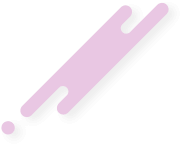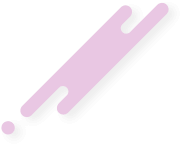sacot1
🌟 Valued Member
Staff member
Super Moderator
+Lifetime VIP+
Verified Uploader
Contributor
Registered
I've had a play about can't get it to do what i want so might be easier to ask.Took me a little bit of experimenting until I figured out what effect different sections in the app had on file names.
a quick one if i am doing a party and someone asks me for a karaoke song i don't have is there any good youtube downloader out there
A few new songs requested:
Kaleidoscope - Chappell Roan
Birthday Girl - Lizzo
All I Ask of You - Josh Groban Feat. Kelly Clarkson
In My Own Little Corner - Cinderella (musical) [Brandy sang it]
Impossible, It's Possible - Cinderella (musical) [Whitney Houston & Brandy sang it]
Any and/or all from "Annie Get Your Gun"
(more specifically): "You Can't Get a Man With A Gun"
"Doin' What Comes Naturally"
"They Say It's Wonderful"
SOS - Cher
One Of Us - Cher
The Winner Takes It All - Cher
Chiquitita - Cher
Waterloo - Cher
( I know, way too much Cher. )
Thank you in advance.
Ok. You do the moving the number to the end of the file first with the dash and spaces.I've had a play about can't get it to do what i want so might be easier to ask.
What i have for example KV009200 - Inoj - Time After Time and i want Inoj - Time After Time - KV009200
But it keeps putting space dash space at the end
This is the exact line it puts in new name on bulk renamer
Inoj - Time After Time - KV009200 - .zip
wasn't posted you have to message me for the link.been away on holiday seem to have missed dreamcatcher 917-922 can anyone help would be much appreciated thanks in advance
Or use K J File ManagerOk. You do the moving the number to the end of the file first with the dash and spaces.
The next step after you have renamed and end up with "Inoj - Time After Time - KV009200 - .zip" is to reset and then go up above the "Move/Copy Parts (6)" section and in "Last n" of the "Remove (5)" section, click 3 times up arrow . Make sure the filename(s) are always highlighted. So now you've (1)moved the number to the end and Renamed and then you have to (2)clean up with the Remove (5) and Rename again.
I would divide this process into two or more steps.
I'm saying click "Last n" up arrow 3 times because it looks like you have a space, then a dash and then a space at the end of the file name
With each Rename of the file, remember to reset or erase previous input changes.
Hopefully this helps. I'm open to more questions about this if the instructions are not clear.
I use https://www.4kdownload.com/products/videodownloader-42 , it does limit to 5 downloads daily though.a quick one if i am doing a party and someone asks me for a karaoke song i don't have is there any good youtube downloader out there.
Thanks Billy got the hang of it now.Ok. You do the moving the number to the end of the file first with the dash and spaces.
The next step after you have renamed and end up with "Inoj - Time After Time - KV009200 - .zip" is to reset and then go up above the "Move/Copy Parts (6)" section and in "Last n" of the "Remove (5)" section, click 3 times up arrow . Make sure the filename(s) are always highlighted. So now you've (1)moved the number to the end and Renamed and then you have to (2)clean up with the Remove (5) and Rename again.
I would divide this process into two or more steps.
I'm saying click "Last n" up arrow 3 times because it looks like you have a space, then a dash and then a space at the end of the file name
With each Rename of the file, remember to reset or erase previous input changes.
Hopefully this helps. I'm open to more questions about this if the instructions are not clear.
Did try that but probably lack of knowledge seemed easier to use Bulk when i got the hang of it.Or use K J File Manager
Latshaw Systems KJ File Manager v3.3.3.zip
For DCK917-922 by Code and Artist first please message me for the link
the reason for this is someone on here is uploading my shares with you to another site.
would appreciate the thumbs up once i've sent the link to you.
wasn't posted you have to message me for
ok thanks could you send me the link please thanks in advancewasn't posted you have to message me for the link.
Hello Sacot, could I have the link ? wasn't posted you have to message me for the link.
wasn't posted you have to message me for the link.