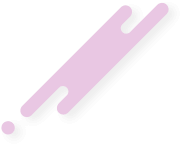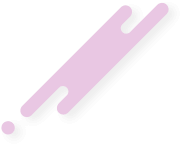Here you goDoes anybody have SC3083
My graphics all over the place
also Pioneer 210 graphics also shot cheers
Welcome to GloTorrents Community
Join us now to get access to all our features. Once registered and logged in, you will be able to create topics, post replies to existing threads, give reputation to your fellow members, get your own private messenger, and so, so much more. It's also quick and totally free, so what are you waiting for?
You are using an out of date browser. It may not display this or other websites correctly.
You should upgrade or use an alternative browser.
You should upgrade or use an alternative browser.
💠 𝕆𝔽𝔽𝕀ℂ𝕀𝔸𝕃 KARAOKE ENTHUSIAST CHAT
- Thread starter MissKitti
- Start date
BJtheDJ
👑𝒯𝔬𝔯𝔯𝔢𝔫𝔱 ℒ𝔢𝔤𝔢𝔫𝒹>>𝔐𝔞𝔰𝔱𝔢𝔯 𝔇𝔍 ♬
Staff member
Junior Administrator
+Lifetime VIP+
Verified Uploader
Contributor
Registered
- Joined
- Dec 11, 2019
- Messages
- 3,025
- Reaction score
- 2,363
- Points
- 113
- Location
- East of the M32
- Credits
- 731
BJtheDJ
👑𝒯𝔬𝔯𝔯𝔢𝔫𝔱 ℒ𝔢𝔤𝔢𝔫𝒹>>𝔐𝔞𝔰𝔱𝔢𝔯 𝔇𝔍 ♬
Staff member
Junior Administrator
+Lifetime VIP+
Verified Uploader
Contributor
Registered
- Joined
- Dec 11, 2019
- Messages
- 3,025
- Reaction score
- 2,363
- Points
- 113
- Location
- East of the M32
- Credits
- 731
Here's PI210 for you:Does anybody have SC3083
My graphics all over the place
also Pioneer 210 graphics also shot cheers
CLICK HERE
BJtheDJ
👑𝒯𝔬𝔯𝔯𝔢𝔫𝔱 ℒ𝔢𝔤𝔢𝔫𝒹>>𝔐𝔞𝔰𝔱𝔢𝔯 𝔇𝔍 ♬
Staff member
Junior Administrator
+Lifetime VIP+
Verified Uploader
Contributor
Registered
- Joined
- Dec 11, 2019
- Messages
- 3,025
- Reaction score
- 2,363
- Points
- 113
- Location
- East of the M32
- Credits
- 731
You may have noticed.
That when I post links here, I post torrents rather than links to private
sharing sites.
Thats' so that everybody out there that likes and wants karaoke can
download what I share, rather than just the dozen or so people that
read this forum.
If people seed what I post it'll be available for a longer time as well.
IMHO, private links is hoarding rather than sharing.
I will admit that I do share via. private links; but that is for purposes
due to the easy traceability of what's shared (not just karaoke either),
and requests from homebrew karaoke producers.
But if you have qualified as an uploader here surely it's more for the
common good if you post a torrent rathern than a private link??
Likke I said, just my opinion
That when I post links here, I post torrents rather than links to private
sharing sites.
Thats' so that everybody out there that likes and wants karaoke can
download what I share, rather than just the dozen or so people that
read this forum.
If people seed what I post it'll be available for a longer time as well.
IMHO, private links is hoarding rather than sharing.
I will admit that I do share via. private links; but that is for purposes
due to the easy traceability of what's shared (not just karaoke either),
and requests from homebrew karaoke producers.
But if you have qualified as an uploader here surely it's more for the
common good if you post a torrent rathern than a private link??
Likke I said, just my opinion
-
2
- Show all
I was an verified uploader on KAT for a long time, but unfortunately, I am not a verified uploader here. I would be happy to upload torrents if I could. I just try to help out in any way I can, and unfortunately by onedrive is the only way I can at the moment.You may have noticed.
That when I post links here, I post torrents rather than links to private
sharing sites.
Thats' so that everybody out there that likes and wants karaoke can
download what I share, rather than just the dozen or so people that
read this forum.
If people seed what I post it'll be available for a longer time as well.
IMHO, private links is hoarding rather than sharing.
I will admit that I do share via. private links; but that is for purposes
due to the easy traceability of what's shared (not just karaoke either),
and requests from homebrew karaoke producers.
But if you have qualified as an uploader here surely it's more for the
common good if you post a torrent rathern than a private link??
Likke I said, just my opinion
-
1
- Show all
BJtheDJ
👑𝒯𝔬𝔯𝔯𝔢𝔫𝔱 ℒ𝔢𝔤𝔢𝔫𝒹>>𝔐𝔞𝔰𝔱𝔢𝔯 𝔇𝔍 ♬
Staff member
Junior Administrator
+Lifetime VIP+
Verified Uploader
Contributor
Registered
- Joined
- Dec 11, 2019
- Messages
- 3,025
- Reaction score
- 2,363
- Points
- 113
- Location
- East of the M32
- Credits
- 731
Have you applied for uploader status ??I was an verified uploader on KAT for a long time, but unfortunately, I am not a verified uploader here. I would be happy to upload torrents if I could. I just try to help out in any way I can, and unfortunately by onedrive is the only way I can at the moment.
Miss Kitti is one of the major mods here (and started this
discussion group),
Dropping her a PM with your KaT name may assist your
application. NOt saying that it will, but possibly
-
1
- Show all
sacot1
🌟 Valued Member
Staff member
Super Moderator
+Lifetime VIP+
Verified Uploader
Contributor
Registered
DCK486 DreamCatcher Karaoke Homemade by Artist & by Code First
DCK487 DreamCatcher Karaoke Homemade by Artist & by Code First
DCK488 DreamCatcher Karaoke Homemade by Artist & by Code First
DCK489 DreamCatcher Karaoke Homemade by Artist & by Code First
-
2
- Show all
hi guys i used to be a Karaoke dj for 15 years straight , since the days of the lazer discs , for those who are too young to remember them , crickey you dont know the pain of humping them about from gig to gig , thank gotd for the evolution of the PC/Laptop lol
anyway thought id pop my first post here to say hi,
glad to see karaoke is still appriciated , hopefully i aim to update my sunfly CDG collection , think i got upto 200 and somthing , i do need to find out where ive stored them and share or fill requests especially the older volumes
anyway thought id pop my first post here to say hi,
glad to see karaoke is still appriciated , hopefully i aim to update my sunfly CDG collection , think i got upto 200 and somthing , i do need to find out where ive stored them and share or fill requests especially the older volumes
-
2
- Show all
sacot1
🌟 Valued Member
Staff member
Super Moderator
+Lifetime VIP+
Verified Uploader
Contributor
Registered
Sunfly's hits (400 discs) has already been shared as have all those massive heavy laser discs as MP4's along with everything Sunfly has released like SFMW , SFWS, SFKK. all the Specials and the many other collections my friend so no need to search out your discs and convert them to CDG and MP4.hi guys i used to be a Karaoke dj for 15 years straight , since the days of the lazer discs , for those who are too young to remember them , crickey you dont know the pain of humping them about from gig to gig , thank gotd for the evolution of the PC/Laptop lol
anyway thought id pop my first post here to say hi,
glad to see karaoke is still appriciated , hopefully i aim to update my sunfly CDG collection , think i got upto 200 and somthing , i do need to find out where ive stored them and share or fill requests especially the older volumes
We all look forward to any input you have. Those early days were great "LOADS A MONEY" Except for purchasing the bugger at 100 quid a go.
-
3
- Show all
BJtheDJ
👑𝒯𝔬𝔯𝔯𝔢𝔫𝔱 ℒ𝔢𝔤𝔢𝔫𝒹>>𝔐𝔞𝔰𝔱𝔢𝔯 𝔇𝔍 ♬
Staff member
Junior Administrator
+Lifetime VIP+
Verified Uploader
Contributor
Registered
- Joined
- Dec 11, 2019
- Messages
- 3,025
- Reaction score
- 2,363
- Points
- 113
- Location
- East of the M32
- Credits
- 731
I have a heap of FLAC audio files to convert to mp3.
Way back in the past I had a program that would take a bunch of FLAC files , convert
them, and then put them into the same directory as the originatng mp3.
I have two programs here, EZ-CD and free:ac but neither seem to have that option
for me to use; they're fine for doing a folder at a time, but not for multiple folders or
odd FLACS sprinkkled around a bunch of mp3s
Anybody out there know of a program that will do it for me please ??
cheers BJ
Way back in the past I had a program that would take a bunch of FLAC files , convert
them, and then put them into the same directory as the originatng mp3.
I have two programs here, EZ-CD and free:ac but neither seem to have that option
for me to use; they're fine for doing a folder at a time, but not for multiple folders or
odd FLACS sprinkkled around a bunch of mp3s
Anybody out there know of a program that will do it for me please ??
cheers BJ
Last edited:
Hi, if I'm not mistaken VLC doesI have a heap of FLAC audio files to convert to mp3.
Way back in the past I had a program that would take a bunch of FLAC files , convert
them, and then put them into the same directory as the originatng mp3.
I have two programs here, EZ-CD and free:ac but neither seem to have that option
for me to use; they're fine for doing a folder at a time, but not for multiple folders or
odd FLACS sprinkkled around a bunch of mp3s
Anybody out there know of a program that will do it for me please ??
cheers BJ
Excuse me for writing ... I'm Italian.
fairstars audio converter will do it to any formatI have a heap of FLAC audio files to convert to mp3.
Way back in the past I had a program that would take a bunch of FLAC files , convert
them, and then put them into the same directory as the originatng mp3.
I have two programs here, EZ-CD and free:ac but neither seem to have that option
for me to use; they're fine for doing a folder at a time, but not for multiple folders or
odd FLACS sprinkkled around a bunch of mp3s
Anybody out there know of a program that will do it for me please ??
cheers BJ
BJtheDJ
👑𝒯𝔬𝔯𝔯𝔢𝔫𝔱 ℒ𝔢𝔤𝔢𝔫𝒹>>𝔐𝔞𝔰𝔱𝔢𝔯 𝔇𝔍 ♬
Staff member
Junior Administrator
+Lifetime VIP+
Verified Uploader
Contributor
Registered
- Joined
- Dec 11, 2019
- Messages
- 3,025
- Reaction score
- 2,363
- Points
- 113
- Location
- East of the M32
- Credits
- 731
I did mention t, but some seem not to have reead that bit.
The program should take random files from various folder, convert them,
And then place the new mp3 into the same folder that the FLAC is in, with
an option to delete the FLAC after conversion.
The program should take random files from various folder, convert them,
And then place the new mp3 into the same folder that the FLAC is in, with
an option to delete the FLAC after conversion.
I was going to suggest Flacsquisher, but that wont remove the original files & AFAIK doesn't have a batch option i.e. it only does 1 folder at a time - I've not tested it to see if it'll loop though subfolders.
Then I thought of Fre:ac, but not sure if that'll do what you want either. The only other suggestion I have would be foobar2000 - but not sure if that'll remove the original files either.
The only option I can think of would be to use of these utilities & then run a batch file that can check for a matching mp3 & flac file & if it finds both it removes the flac file - only downside is that it wouldn't know if the mp3 conversion worked & would just assume it's ok just because it exists.
Something like this should do it - It's recursive & will delete a flac file that has the same name as a matching mp3 file - (I use something very similar to this to put matching cdg & mp3 files into a zip).
just remove the word echo from the del command for it to actually delete the files.
Then I thought of Fre:ac, but not sure if that'll do what you want either. The only other suggestion I have would be foobar2000 - but not sure if that'll remove the original files either.
The only option I can think of would be to use of these utilities & then run a batch file that can check for a matching mp3 & flac file & if it finds both it removes the flac file - only downside is that it wouldn't know if the mp3 conversion worked & would just assume it's ok just because it exists.
Something like this should do it - It's recursive & will delete a flac file that has the same name as a matching mp3 file - (I use something very similar to this to put matching cdg & mp3 files into a zip).
Code:
@ECHO OFF
FOR /R %%F IN (*.flac) DO IF EXIST "%%~dpnF.mp3" pushd "%%~dpF"&echo del /f /q "%%~nF.flac"&POPD
GOTO :eof
Last edited:
sacot1
🌟 Valued Member
Staff member
Super Moderator
+Lifetime VIP+
Verified Uploader
Contributor
Registered
FBK186 FunBox Homemade Karaoke Fantastic Quality (Original Music Used)
FBK187 FunBox Homemade Karaoke Fantastic Quality (Original Music Used)
DCK490 DreamCatcher Karaoke Homemade by Artist & by Code First
DCK491 DreamCatcher Karaoke Homemade by Artist & by Code First
DCK492 - (Autograph) DreamCatcher Karaoke Homemade by Artist & by Code First
-
3
- Show all
Yeah - I don't know of any program that is going to recurse into multiple directories and filter out only specific files.I was going to suggest Flacsquisher, but that wont remove the original files & AFAIK doesn't have a batch option i.e. it only does 1 folder at a time - I've not tested it to see if it'll loop though subfolders.
Then I thought of Fre:ac, but not sure if that'll do what you want either. The only other suggestion I have would be foobar2000 - but not sure if that'll remove the original files either.
The only option I can think of would be to use of these utilities & then run a batch file that can check for a matching mp3 & flac file & if it finds both it removes the flac file - only downside is that it wouldn't know if the mp3 conversion worked & would just assume it's ok just because it exists.
Something like this should do it - It's recursive & will delete a flac file that has the same name as a matching mp3 file - (I use something very similar to this to put matching cdg & mp3 files into a zip).
just remove the word echo from the del command for it to actually delete the files.Code:@ECHO OFF FOR /R %%F IN (*.flac) DO IF EXIST "%%~dpnF.mp3" pushd "%%~dpF"&echo del /f /q "%%~nF.flac"&POPD GOTO :eof
But here is an easy way to do it with EZ CD Audio Convertor (a nice quick program I like to use that OP says he has):
It will allow you to import from a playlist. So first create a list by getting all your files. To find all .flac files in a directory (and all subdirectories) use Powershell:
Code:
PS C:\Users\bengalih> Get-ChildItem -Path .\Desktop\Music\ -Filter *.flac -Recurse | %{$_.FullName}
C:\Users\bengalih\Desktop\Music\1\04. Lil Mosey - Blueberry Faygo.flac
C:\Users\bengalih\Desktop\Music\2\05. Doja Cat Feat. Gucci Mane - Like That.flac
C:\Users\bengalih\Desktop\Music\2\06. StaySolidRocky - Party Girl.flacThen, take this list and create an .m3u file pasting all the filenames like this:
Code:
#EXTM3U
C:\Users\bengalih\Desktop\Music\1\04. Lil Mosey - Blueberry Faygo.flac
C:\Users\bengalih\Desktop\Music\2\05. Doja Cat Feat. Gucci Mane - Like That.flac
C:\Users\bengalih\Desktop\Music\2\06. StaySolidRocky - Party Girl.flacThen save that file and use EZ-CD to "Load Filelist". It will import all the tracks for conversion.
In the options on the main screen, uncheck "Output Folder" this will make sure each file goes into the same folder as the source.
Then under the "options" button, you can select whether or not you want to delete the source files or not.
If you don't delete them at conversion time you can easily do it with another powershell command:
Code:
Get-ChildItem -Path .\Desktop\Music\ -Filter *.flac -Recurse | %{$_.FullName} | Remove-ItemThat will remove every .flac file that was found with the first command. No recovery from that - so be careful!
The above may sound like a lot, but really it is not a lot of work for the flexibility you require. I would rather use a conversion program you trust and feed it the data in the way it needs then find some other app that might be able to pick and choose (albeit I've never seen one).
Good luck!
Hi guys. Please forgive me here. I know this is for Karaoke but I have a request for tv series. I'm hoping someone may have??
I am looking for George Gently from series 5 to the end.
I would be over the moon if anyone of you lovely people have it.
Tia!!!
I am looking for George Gently from series 5 to the end.
I would be over the moon if anyone of you lovely people have it.
Tia!!!
About Us
Brands
Online statistics
- Members online
- 2
- Guests online
- 44
- Total visitors
- 46
Totals may include hidden visitors.