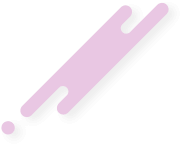Easy when you get to it

On the left-hand go to your karaoke drive (or make a karaoke folder.
Right-Click and select Recurse - that will select all of the sub-folders
Right-Click again and select Batch >> Add to DB to add all of the files in the
sub-folders to the database.
Re-started karaokes about 6 weeks ago and took a new 4Tb drive, almost full
of ZIP and Video karaoke that hadn't been gone through - and didn't realise
until I had set all of the PA lights and mics up.
Took about 25 minutes (amazingly quick) to go through the drive and I just
used Windows Eplorer (I know roughly which directories that most popular
stuff will be in, I mean search SF, Mr E, Zoom for current stuff) to search for
the tracks that I during in that time and dragged them into VDJ.
What I love about VDJ is the way that the search works; you don't have to put
complete words in - Avril Lavigne 'Sk8er Boi' type in
sk8; Amy Winehouse 'Back
to Black' type in
wineh bla; Bronski Beat 'Smalltown Boy' just type in
smallt;
and there your results are

1